With Data on Demand, registered users can export catalogue data on an individual basis: for the entire product range, for some of the products, for items from certain manufacturers or even for specific models. Please get in touch with your contact if we can help you.
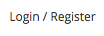
Please log in. You will only have access to Data on Demand after successful activation.
- Select “Data” in the upper bar.

- You can now compile the data however you wish. Various options are available to you for this:
- Item number – Enter the desired item numbers here. You can also copy a selection from, for example, Excel and paste it here. Then confirm your entry.
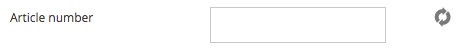
- Other item numbers – Enter various other numbers, such as OE numbers, EAN, reference numbers or usage numbers. You can also copy a selection from, for example, Excel and paste it here. Then confirm your entry.
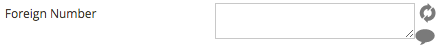
- Additional item designation – If necessary, you can narrow the search further, e.g. epad, PRO etc.
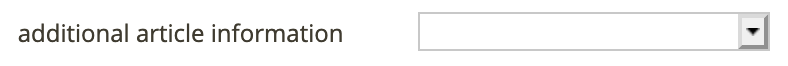
- New releases – You can select any time period. To do so, simply click the relevant calendar weeks.
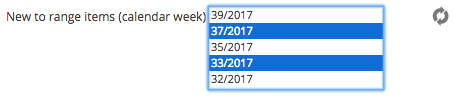
- Vehicle use – Select the relevant icon from the vehicle uses ‘cars’, ‘vans’, ‘truck/bus’, ‘axle’ and ‘brake’.
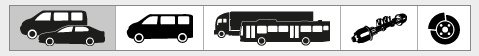
- Manufacturer – You can select as many vehicle manufacturers as you like.
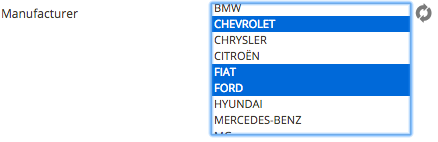
The range of all vehicle models from this manufacturer is then listed. A further selection is now also possible.
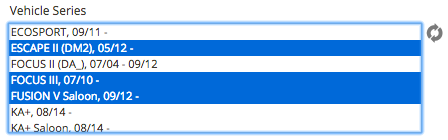
If necessary, you can enter additional criteria according to your requirements.
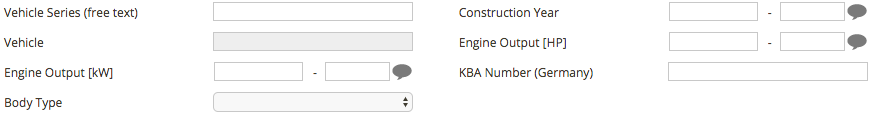
Product groups – You can restrict the number of products found with the filter icons. For example, choose the icon for the brake lining and brake disc in the middle row and the icon for the front axle in the bottom row to take into account only the brake linings and brake discs for the front axle for the catalogue.
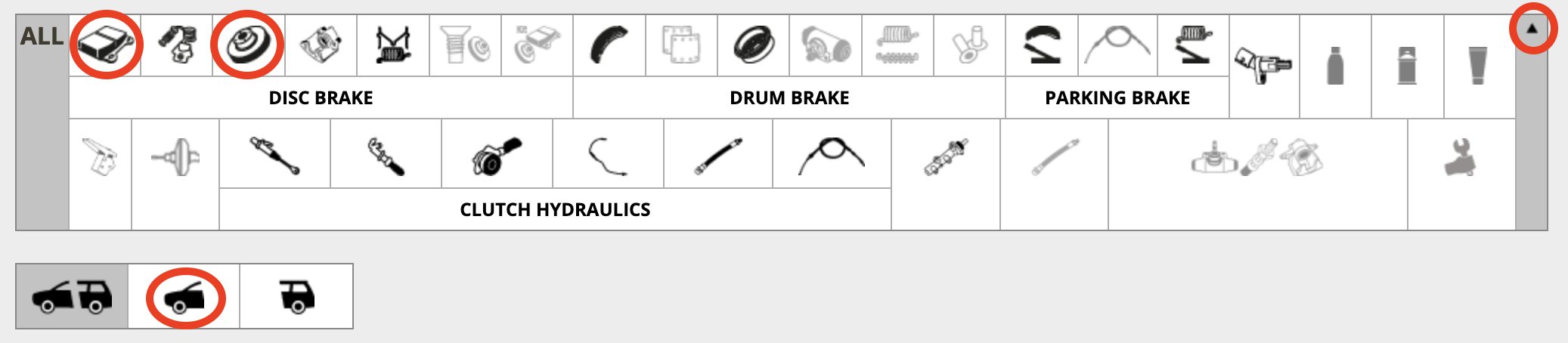
- Next, click on “LOCATED PRODUCTS”.
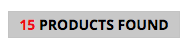
- In order to generate the catalogue data, you can select various options. Please enter an email address.
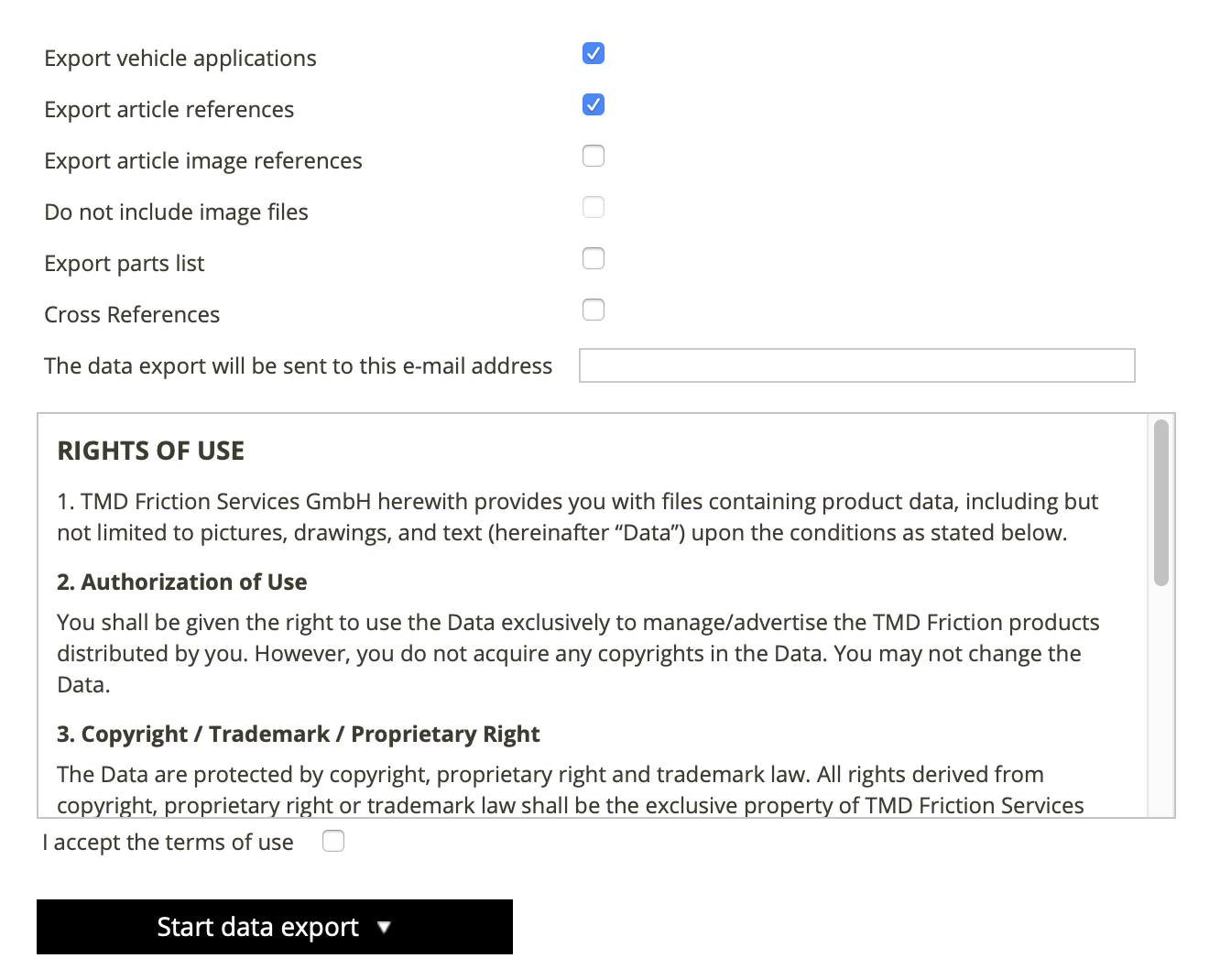
- Click on “Start data export”. The speed depends on the size of the file.

