The advanced search can be used if you know the exact information of the product.

A) Restricting the article criteria
- You can select the product types with icons at the top and restrict the relevant article criteria below.
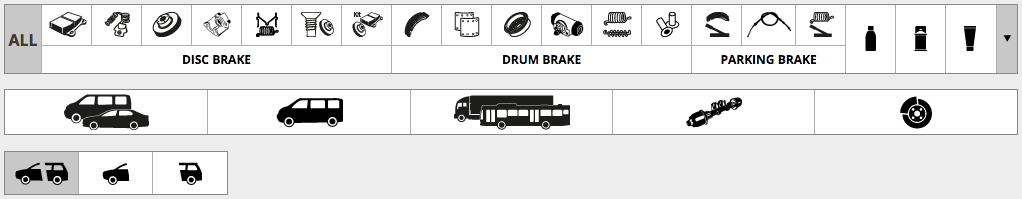
- Different article criteria are displayed depending on the product group. If you select, for example, the icon for brake discs, all available product criteria for brake discs are then underneath and can be used to narrow your selection even further.
- Now enter the criteria known to you. By pressing the “ENTER” button, your entries are confirmed. The more criteria you enter, the smaller the number of products found.
- Click on “X NUMBER OF PRODUCTS FOUND” to display the products.
B) Restricting the vehicles
Similar to the vehicle search (C.), you can select between car, van, commercial vehicle/bus, axle and brake in the second icon bar, and then narrow the search for the vehicle to suit your preferences:
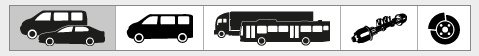
Here you can carefully select a vehicle according to the manufacturer, vehicle model and vehicle, as with the vehicle search. You can also specify information on vehicle characteristic data in a flexible way, for example the manufacturer, year of construction, and performance.

