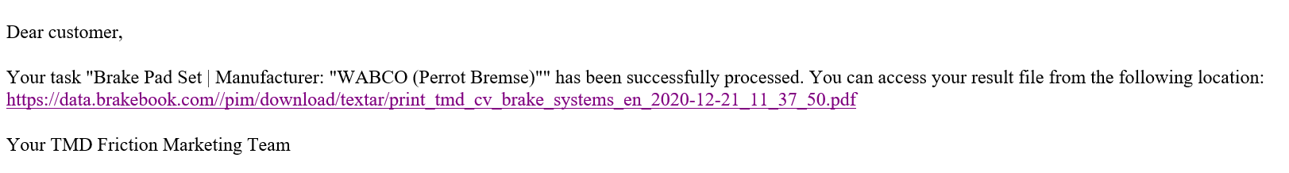The print on demand feature is available to registered users. After successful registration, you can sign in with your user name and password.
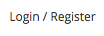
You now have the opportunity to create a PDF catalogue according to your own requirements – for the entire product range, a part of the products for items of certain manufacturers, or even for specific models. After completing the catalogue, you will receive an email with the link to download the PDF file.
- Select “Print” in the upper bar.
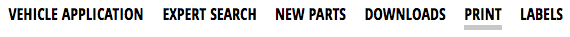
- Select the icon for the axle application

- Select the brake system or skip this section if you want to create for all
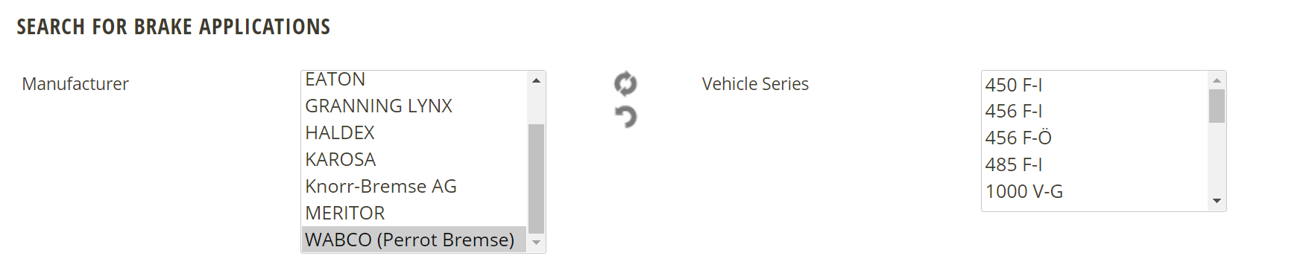
- Select the Brake Pad icon to restrict the information to just brake pads
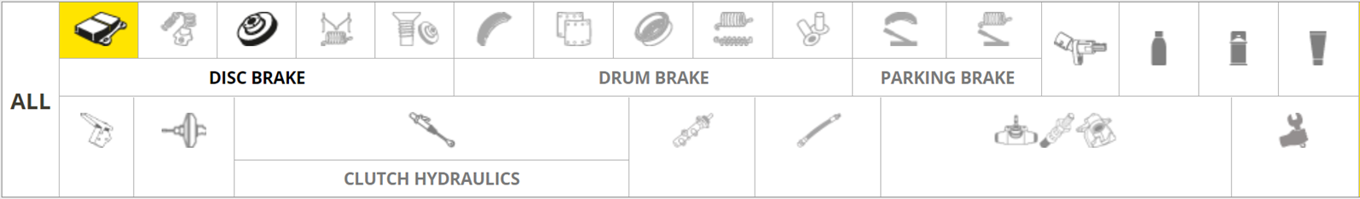
- Click on Products Found
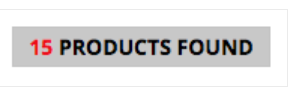
- You can choose different options for generating the catalogue PDF. Please enter an email address. We will send the download link to this address. Note: You can enter any email address here, e.g., your customer’s email address.
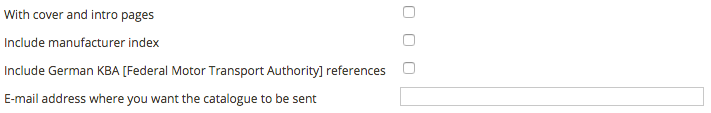
- Click on “Create catalogue – Begin” to start generating the PDF. The speed depends on the scope or size of the print file.
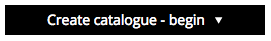
- Check your email for the download link to the catalogue