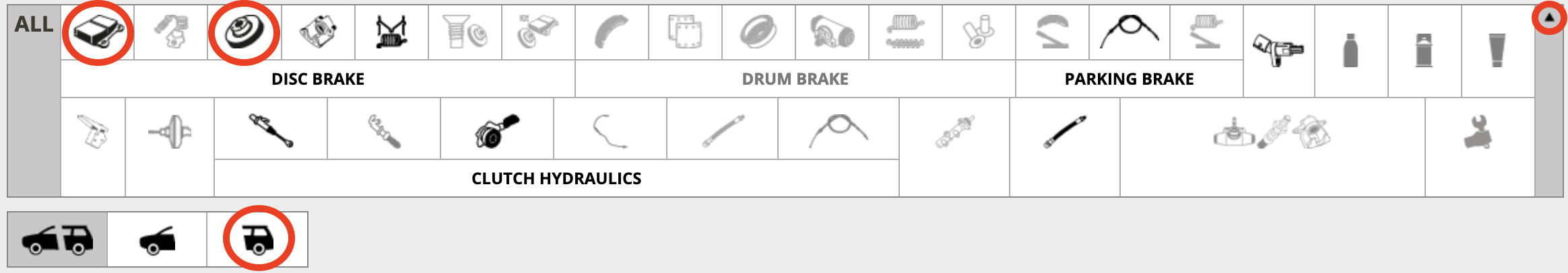In the vehicle search tab, you can search for products by first selecting your vehicle.
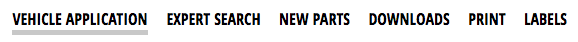
A) Restricting the search
- In the vehicle search tab, you can search for products by first selecting your vehicle:
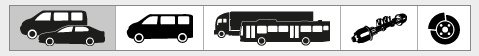
- Now select the manufacturer of the desired car, for example Ford.
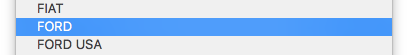
- The range of all vehicle models from this manufacturer are then listed. Select your vehicle model, for example S-MAX.
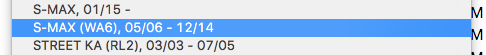
- The vehicles relevant to your vehicle model are then displayed. Select a vehicle.
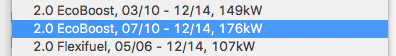
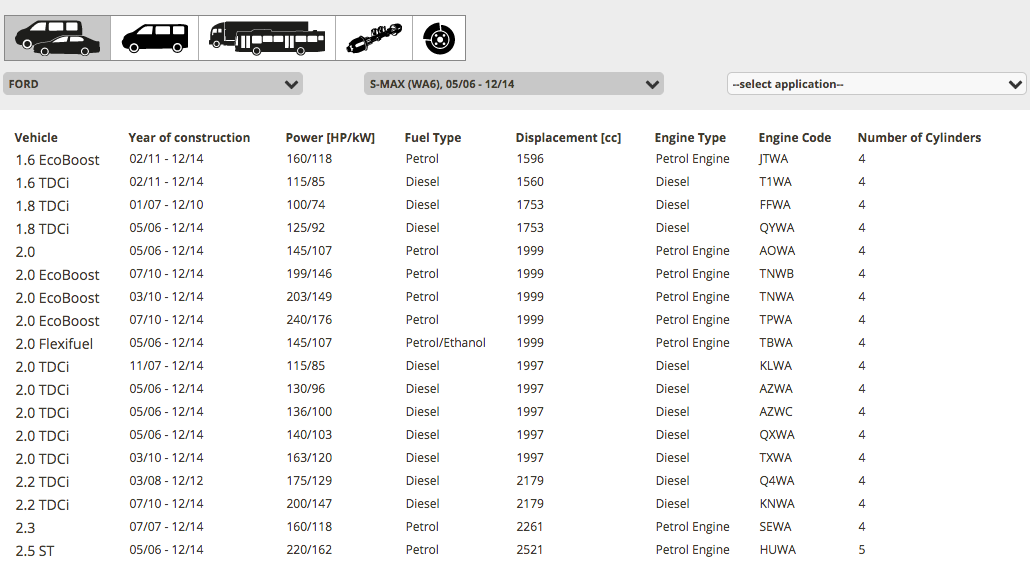
B) Search results
After selecting a specific vehicle, all the products available for the vehicle will be displayed. Important data on suitability are marked with a warning symbol, ![]() for example, for installation instructions.
for example, for installation instructions.
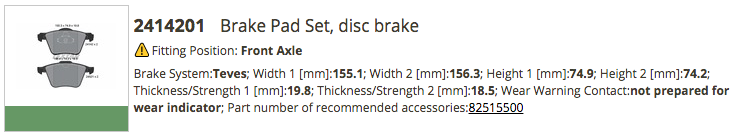
C) Restricting the search results
You can restrict the number of products found by using the filter icons. Select, for example, the icon for brake disc in the middle row and the icon for the rear axle in the bottom row to list the brake discs for the rear axles of the selected car.